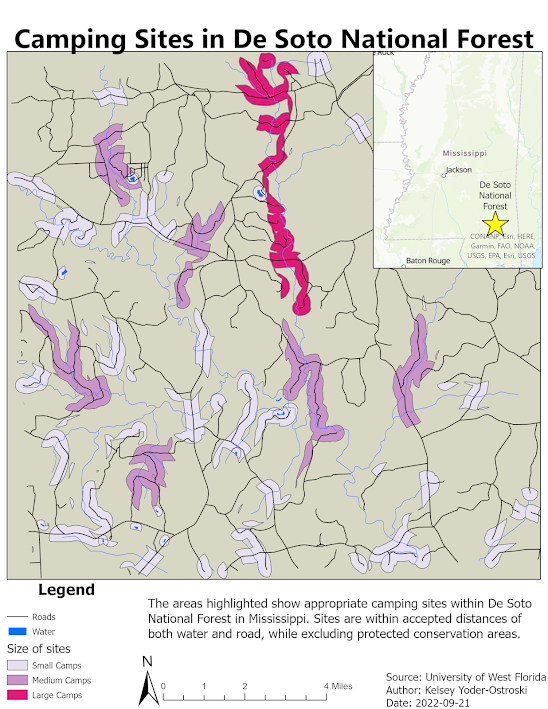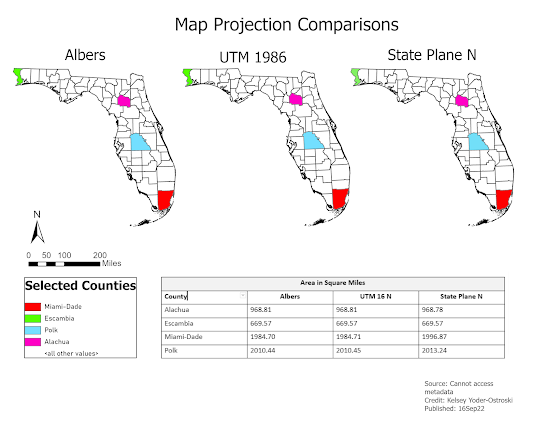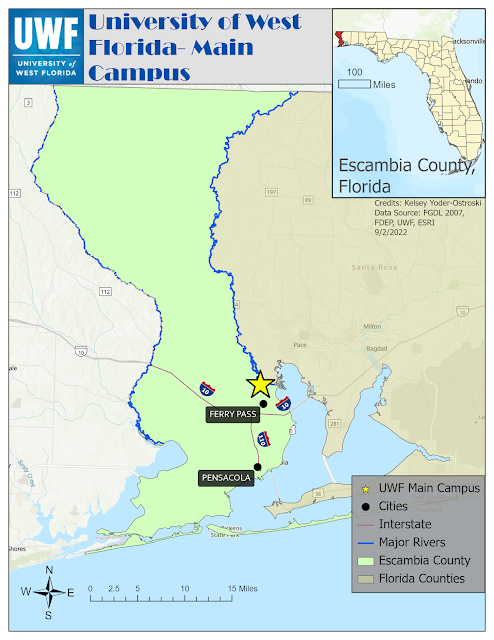Adding XY Data and Geocoding
This week in GIS5050 we were tasked with adding data to our maps through XY coordinates and through geocoding. I found this week to be a lot of fun. Maybe it's because the terminology and steps are becoming more familiar at this point. I ended up in the weeds for the geocoding lab because I just had to know where each school was located and why the ArcGIS "address locator" tool could not find them. My background is in early education so I find the variety of schools interesting. Notes to self: find out why charter schools are being called "combination" schools and if there is a directory of private schools. For ArcGIS, I plan to look up more information about ZIPLeft and ZIPRight means. Also, Ctrl+F was my best friend within the attribute table to find nearby reference points. The web map version of my geocoded map for public schools in Manatee County as of 28 September 2022 can be accessed here: https://arcg.is/1HS5j4